winform利用ImageList控件和ListView控件组合制作图片文件浏览器,见图,比较简单,实现LISTVIEW显示文件夹图片功能。
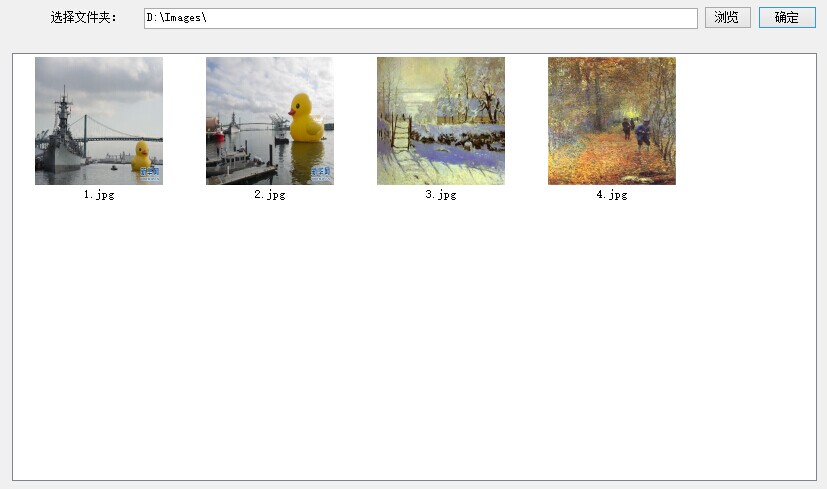
1.选择文件夹功能代码:
folderBrowserDialog1.SelectedPath = textBox2.Text; if ( this .folderBrowserDialog1.ShowDialog() == DialogResult.OK) { if ( this .folderBrowserDialog1.SelectedPath.Trim() != "" ) textBox2.Text = this .folderBrowserDialog1.SelectedPath.Trim(); } |
2.确定按钮代码,当然以下代码也可以写到选择文件夹的浏览按钮中,在此只是为了更能说明问题。
确定按钮实现从选择的文件夹中把图片文件显示到Listview控件中,见代码:
| 1 2 3 4 5 6 7 8 9 10 11 12 13 14 15 16 17 18 19 20 21 22 23 24 25 26 27 28 29 30 31 32 33 34 | if (textBox2.Text.Trim() == "" ) return ; imageList1.Images.Clear(); listView1.Items.Clear(); imageLists.Clear(); //刷新Listview bindListView(); //下面是方法 private void bindListView() { DirectoryInfo dir = new DirectoryInfo(@textBox2.Text.Trim()); string [] files = new string [100]; string ext = "" ; foreach (FileInfo d in dir.GetFiles()) { ext = System.IO.Path.GetExtension(textBox2.Text.Trim() + d.Name); if (ext == ".jpg" || ext == ".jpeg" ) //在此只显示Jpg { imageLists.Add(textBox2.Text.Trim() + "\\" + d.Name); } } for ( int i = 0; i < imageLists.Count; i++) { imageList1.Images.Add(System.Drawing.Image.FromFile(imageLists[i].ToString())); listView1.Items.Add(System.IO.Path.GetFileName(imageLists[i].ToString()), i); listView1.Items[i].ImageIndex = i; listView1.Items[i].Name = imageLists[i].ToString(); } } |
需要事先要在代码里定义:
List<string> imageLists = new List<string>();
private string path= Application.StartupPath;
需要在窗体增加imageList和listview控件,并把ListView控件的LargeImageList设置为imageList1
ListView控件显示图片的大小可以在imageList1控件中调整ImageSize属性,如果图片失真,可以设置imageList1控件的ColorDepth值为Depth32Bit.
完成。
转自:http://www.cnblogs.com/hfzsjz/p/3929131.html